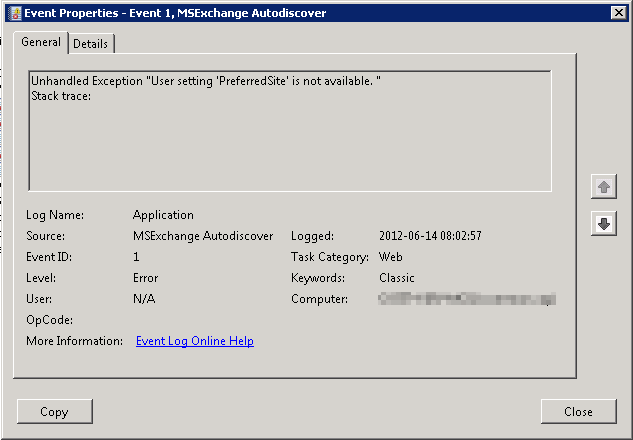Just ran into this when upgrading Exchange 2010 CAS-servers to SP2 + RU3 (yeah, SP3 is available and it might be fixed there…) and couldn’t find many other posts regarding it and thought I’d let you know.
After the upgrade (and reboot), my CAS servers in my lab started to log the following Error in the Application log many times per hour:
Event ID: 1
Unhandled Exception “User setting ‘PreferredSite’ is not available. ”
Stack trace:
In short, if you don’t experience any problems, you’re all fine.
I got in contact with Microsoft. As of 14th June 2012, they are still considering this a known issue/bug which might get fixed in future rollups.
But still, I got some suggestions what to check and what to fix. All settings were correct for me, but still, this might help some others.
1.
Using ADSIEdit.msc, check the Properties of the following:
DC=<Domain>,CN=Configuration,CN=Services,CN=Microsoft Exchange,CN=<Org>,CN=Administrative Groups,CN=Exchange Administrative Group,CN=Servers,CN=<CAS Server>,CN=Protocols,CN=Autodiscover,CN=<CAS Server>
- Check keywords so it contains “Site=<the sitename>”
- Check serviceBindingInformation so it contains the FQDN for Autodiscover (for me, the internal URL), for example “https://outlook.domain.local/Autodiscover/Autodiscover.xml”
2.
Using ADSIEdit.msc, check the Properties of the following:
DC=<Domain>,CN=Configuration,CN=Services,CN=Microsoft Exchange,CN=<Org>,CN=Administrative Groups,CN=Exchange Administrative Group,CN=Arrays,CN=<CAS Array Name>
- Check msExchServerSite so it contains “Site=<the sitename>”, for example:
Site=DALLAS
3.
Using ADSIEdit.msc, check the Properties of the following:
DC=<Domain>,CN=Configuration,CN=Services,CN=Microsoft Exchange,CN=<Org>,CN=Administrative Groups,CN=Exchange Administrative Group,CN=Servers,CN=<CAS Server>
- Check msExchServerSite so it has a value of the CN to the sitename with it’s “full path”, for example:
CN=DALLAS,CN=Sites,CN=Configuration,DC=domain,DC=local
4.
You might want to run some cmdlets to doublecheck everything seems correct:
Get-ClientAccessArray | fl Name,Site
Get-ClientAccessServer | fl Name,AutoDiscoverSiteScope
Get-MailboxDatabase | fl name,RPCClientAccessServer
Good luck and please comment with your results.