I try hard to be an effective Sysadmin both by using processes and techniques such as GTD, Getting Things Done to manage my everyday work, try to follow Inbox Zero to always keep my Inbox empty and I’m always interested in ways to get me more efficient.
Some of you fellow sysadmins might be interested in which are my favorite tools… I’m not talking what I use in the datacenter but rather what tools I use on my laptop in my everyday work to be effective. Oh and I couldn’t make up my mind on which was most important – I simply couldn’t live with without any of these tools.
- Launchy has revolutionized how fast I can start applications, shortcuts and tasks. I just press Alt+Space and start typing the initial letters in a shortcut + Enter and the app is started faster than it would take to reach for the mouse. But wait there’s more… So you still choose Start menu -> and right click Command Prompt and choose “Run as Administrator”? I got shortcuts for that: Alt+Space, write cmd and enter – Done! Another example, instead of opening Notepad as Administrator, open and browse to the C:\Windows\system32\etc\hosts file I just press Alt+Space, write hosts and Enter and done – I have automatically opened the hosts file with an elevated Notepad.
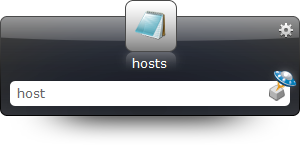
- KeePass both for efficiency and security. Sure it secures all my password but it’s extremely efficient when I browse the web. When I go to a website that needs my login, I start the Auto-Type feature to by pressing Shift+Ctrl+A and it automatically enters my username and password from the KeePass. It’s very flexible, so be sure to check it out.

- RDP Client – Are you still using the built in RDP client mstsc.exe? I would suggest looking for something else. There are many alternatives out there. If you’re looking for a simple one, try Remote Desktop Connection Manager from Microsoft. I prefer visionapp Remote Desktop, especially if you’re in a multiuser environment and many admins. Hoever, visionapp costs money.
- Outlook. I use it to manage my Calendar and Tasks using GTD. I might do an article on that someday, in the meantime I suggest reading this guide.
- Excel. Ever had a huge logfile where you needed to filter out specific fields? For example when you had a huge IIS logfile and needed just the IP-addresses out of those 100.000 lines? Well, Excel rules!
- NotePad++ (portable of course). I often end up creating scripts and looking through logfiles, and Notepad++ helps me with both. One of my favorite featues is the way to record and playback macros. Let’s say you want to add something to each row in a BAT-file or delete some specifics on each line in a large script – macros will do that for you quickly. Notepad on steroids!
- Visio. For some reason I’m a technical guy who loved to document, and a picture says more than a 1000 words and Visio is the tool I love to make network drawings. Oh, and don’t forget Visio Cafe to get some nice free stencils.
- Google Apps for your Domain. Well, not really something I have installed, but it’s still an application. My personal e-mail, calendar sharing with my fiance since we both travel so much and it’s good to know when we have plans and Google Reader to keep track of all those RSS feeds, including your comments on this blog and Google Docs for some shared documents.
- Firefox or Chrome – It’s all about taste so it’s up to you to decide between Firefox or Chrome. One of the best features is that I can keep my private Google Apps domain as App/pinned tabs so I can see new E-mails as a small icon, Google Reader etc.

- Portable Apps. OK, not an application in that sense, but…Portable Apps makes it so much easier to re-install my laptop. Just backup the folders and format the drive and you’re sure you got everything backed up. There’s so much else to tell you but I’m past my 10 tools. Here’s a shortcut lists of some stuff I have in Launchy:

Please comment on your favorite sysadmin tool!
